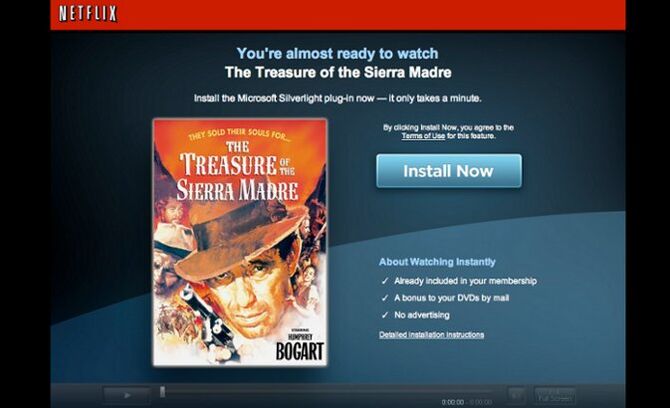m (add slider) |
m ("Video" namespace is deprecated, use "File" instead) Tag: rte-source |
||
| (15 intermediate revisions by 6 users not shown) | |||
| Line 1: | Line 1: | ||
<mainpage-leftcolumn-start /> |
<mainpage-leftcolumn-start /> |
||
| + | |||
| ⚫ | |||
| ⚫ | |||
| ⚫ | |||
| ⚫ | |||
| ⚫ | |||
| ⚫ | |||
| ⚫ | |||
| ⚫ | |||
| ⚫ | |||
| ⚫ | |||
BindBooks.jpg|How To Bind a Book|link=How_to_bind_a_book|linktext=Step by Step Instructions for Book Binding |
BindBooks.jpg|How To Bind a Book|link=How_to_bind_a_book|linktext=Step by Step Instructions for Book Binding |
||
</gallery> |
</gallery> |
||
| − | |||
| − | <div style="text-align:center; margin:3em 0"> |
||
| − | |||
| ⚫ | |||
'''[[Special:CreatePage|Share your knowledge]]''' by adding a new How To. |
'''[[Special:CreatePage|Share your knowledge]]''' by adding a new How To. |
||
| + | ==Featured Video== |
||
| − | </div> |
||
| + | [[File:Explore Wikia|670px]] |
||
| Line 19: | Line 19: | ||
<mainpage-rightcolumn-start /> |
<mainpage-rightcolumn-start /> |
||
{| style="width:80%;" |
{| style="width:80%;" |
||
| − | |<div style="font-size: 160%; text-align: center;">Explore Our Wiki</div> |
+ | |<div style="font-size: 160%; text-align: center;">Explore Our Wiki</div><br /><div style="font-size: 120%; text-align: center;">'''[[:Category:Content|Explore the wiki]]''' and find a How To for you!</div> |
| ⚫ | |||
| − | <div style="font-size: 120%; text-align: center;">'''[[:Category:Content|Explore the wiki]]''' and find a How To for you!</div> |
||
|} |
|} |
||
| − | <br/> |
+ | <br /> |
| + | ==Top How-Tos== |
||
| + | <big><big>• [[How to to rid your home of mice]]</big></big> |
||
| + | <br /><br /> |
||
| + | <big><big>• [[How to disable sound on websites using embedded audio or Flash]]</big></big> |
||
| + | <br /><br /> |
||
| + | <big><big>• [[How to identify chip packages]]</big></big> |
||
| + | <br /><br /> |
||
| + | <big><big>• [[How to configure the Linux kernel]]</big></big> |
||
| + | <br /><br /> |
||
| + | <big><big>• [[How to untar a tar file or gzip-bz2 tar file|How to untar a tar file]]</big></big> |
||
| + | |||
{| style="width:80%;" |
{| style="width:80%;" |
||
|<div style="font-size: 160%; text-align: center;">Recent Activity</div><activityfeed size=4 style="width:300px;" hideimages=true /> |
|<div style="font-size: 160%; text-align: center;">Recent Activity</div><activityfeed size=4 style="width:300px;" hideimages=true /> |
||
Latest revision as of 20:11, 11 March 2015
Explore Our Wiki Explore the wiki and find a How To for you!
|
Top How-Tos
• How to to rid your home of mice
• How to disable sound on websites using embedded audio or Flash
• How to identify chip packages
• How to configure the Linux kernel
• How to untar a tar file
Recent Activity
|