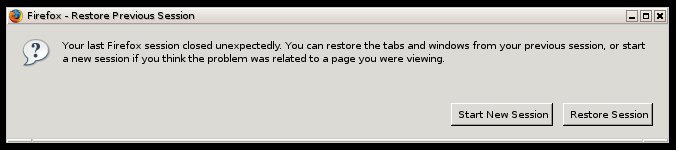You may find Firefox's session restore crash recovery feature annoying and not too useful. You can disable this feature fairly easily.
The Firefox crash recovery warning:
You last Firefox session closed unexpectedly. You can restore the tabs and windows from your previous session, or start a new session if you think the problem was related to the pare you were viewing.
Start New Session,
Restore Session
Disabling crash recovery feature
- Open about:config in the Firefox location bar
- Type browser.sessionstore.resume_from_crash in the filter box, or search for it manually iny
- Double click
- browser.sessionstore.resume_from_crash
- It should change from
- browser.sessionstore.resume_from_crash default boolean true
- to
- browser.sessionstore.resume_from_crash user_set boolean false
- browser.sessionstore.resume_from_crash default boolean true
- Close and restart Firefox, and it should not warn you anymore
To have Firefox restore previous window after any closing of Firefox (crash or no crash)
- Open the Firefox options panel.
- (Windows) At the top of the Firefox window, click on the Tools menu, and select Options...
- (Mac) On the menu bar, click on the Firefox menu, and select Preferences...
- (Linux) At the top of the Firefox window, click on the Edit menu, and select Preferences...
- Click the Main icon
- From the When Firefox starts drop-down, select Show my windows and tabs from last time
- Click OK